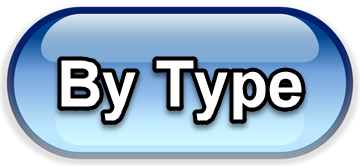Port Macquarie Hastings University of the Third Age (PMHU3A) uses PDF files or Adobe Acrobat files as a common way of presenting documents. We use PDF extensively to store and present information on all of our sites.
|
When you open a pdf or Acrobat document the top looks like this. You can use the controls on the top to better look at the document.
|
 |
You can find your way around the document using these controls.

|
Referring to the figure | |
|---|---|
| 1 | Show or Hide an index to the PDF file |
| 2 | Search for text in the file |
| 3 | Page down or up |
| 4 |
Go to a specific page |
| 5 | Decrease or Increase the page zoom level |
| 6 | Select a particular zoom level |
| 7 | Switch to full screen presentation mode. ESC on your keyboard to leave full screen mode |
| 8 | Open a PDF file located on your PC. (Not very useful!) |
| 9 | Print a copy of the file. |
| 10 | Save a copy if the file to your PC. |
| 11 | Open the document in a new window. |
| 12 | Select one of many other options |
| Please remember that articles may be copyright. Do not distribute them without prior approval of the author. | |