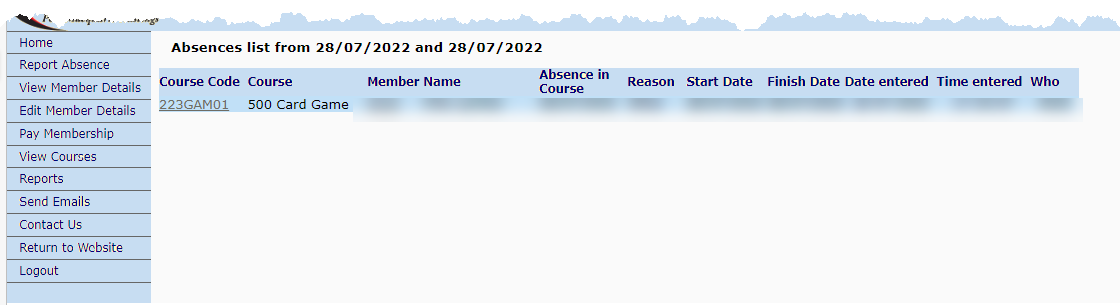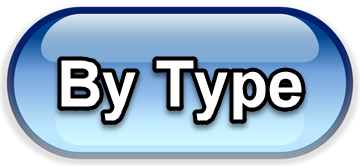How to check for absences from your class.
Members may from time to time, advise that they are not able to attend a class for which they have booked. You can check any absences that have been reported. You can look for such absences here.
Use the Reports menu and click on the Enrolments tab. Then, in the second Absence Management block, select the course that you want to check. Pick any restrictions from the options offered
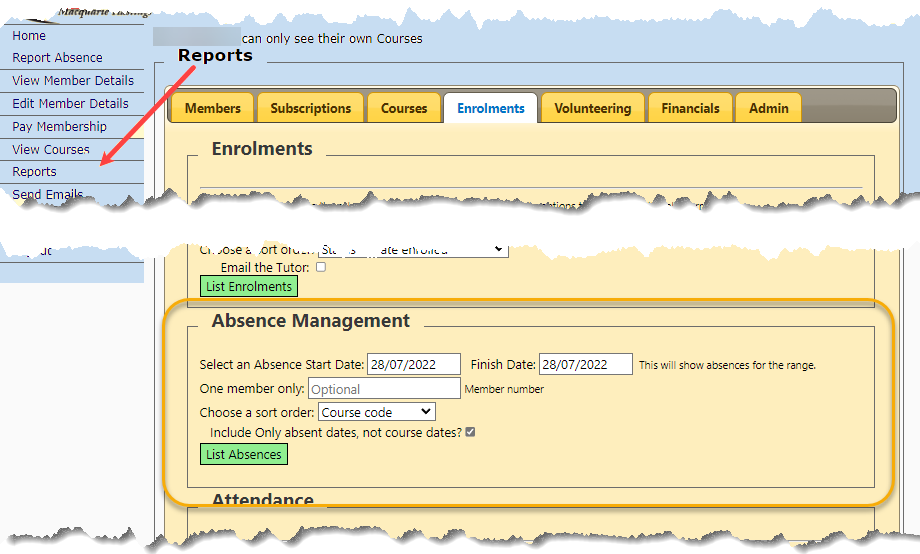
Then click the 'List Absences' button and that will show a report similar to the one below. (if there are any absences reported,